One new feature of iOS 14 is an updated Maps app. With that app, drivers of EVs will be able to get smart routing based on their EV, charge rate, and distance to destination. If they’ll need to charge to make it, the app will direct them to a charging location.
If that sounds a lot like Tesla’s trip planner built in to their cars, you’d be correct. One of the killer apps of Tesla ownership that reduces range anxiety is knowing where charging stations are along a given route and where to find them. During the presentation for iOS 14, Apple CEO Tim Cook reiterated that point.
CHECK OUT: Apple still working on that whole electric car thing
Apple’s philosophy here seems to be that if there’s less anxiety about owning an electric car, more people will buy an electric car.
You might be wondering, “How does it work? How can I get it to work with my electric car?” We’re here to try to help you through the process as much as possible.
(Editor’s note: Clicking on a screen shot will load a full size image.)
Update to iOS 14
You’ll need to have iOS 14 in order to get the updated Maps app. If you haven’t already, go to the Settings app on your phone. Choose the General listing. Then, select Software Update.

If you’re not up to date, it’ll prompt you to update. If you are up to date, like our phone, you’ll see it tell you there are no updates available.

Install your car’s mobile app
In order for the Maps app to be able to integrate with your car, it needs to have a way to talk to it. That is through the app of your car’s manufacturer.
The manufacturer of your electric car must support this functionality in their app, which will likely require an update from them.
We’ve reached out to a variety of automakers who make electric vehicles to see if they support it, and will update our list with results.
- FCA — “Stay tuned, we have a lot more features coming on Uconnect 5.”
- Ford — The functionality is supported in all 2022 Ford Mustang Mach-E models and will roll out as an over-the-air update for 2021 versions. Here’s more information about the functionality and how to use it on a Ford specific product.
On our long-term Tesla Model 3 this function is not currently supported.
Open Maps choose your car
Locate the Maps app on your phone and open it up. In the upper right-hand portion of the screen, you’ll see an Information icon. Click it. From there, you’ll be able to select your EV.
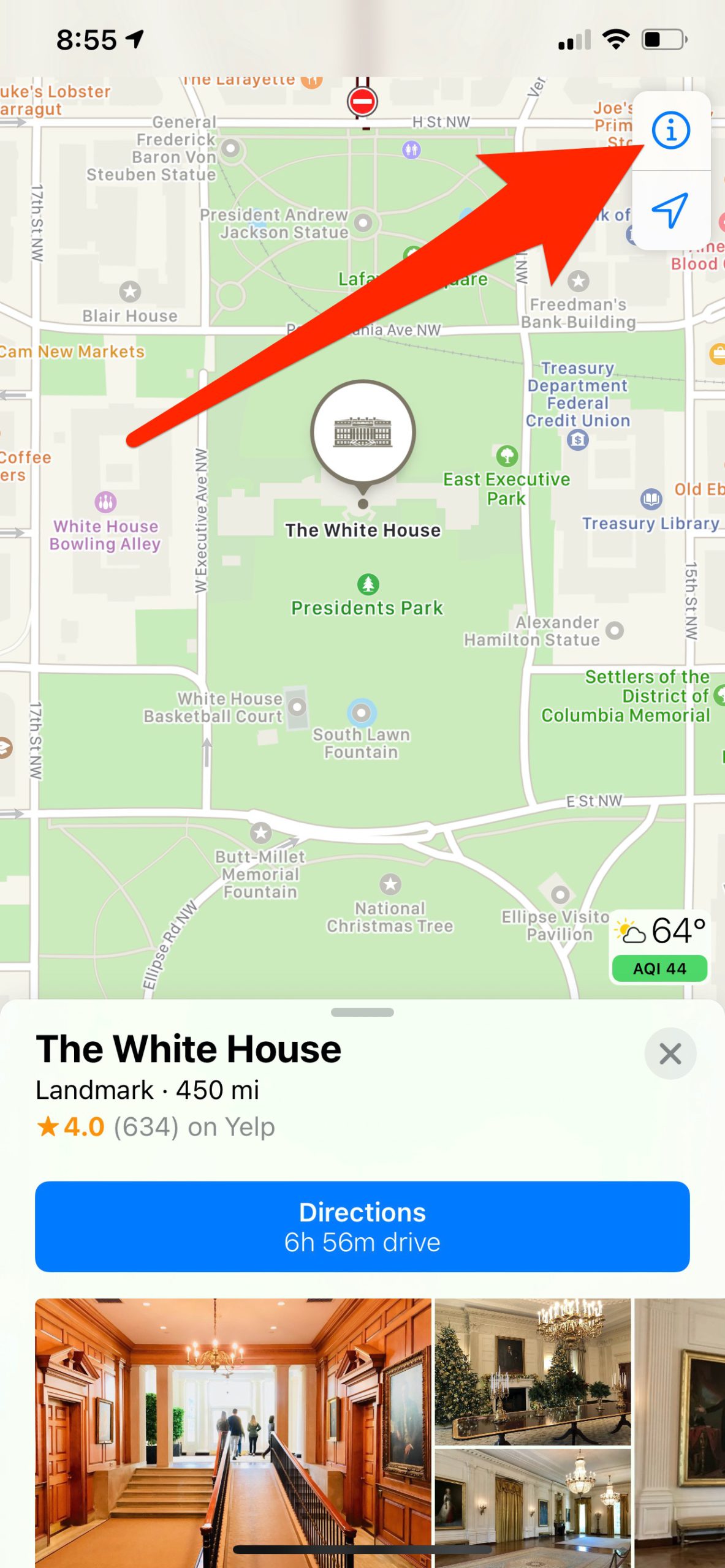
Set a destination and start driving
Set a destination in the Maps app in iOS 14 and then make sure that driving directions are chosen. The app will automatically route you to your destination, including any charging stations you will need to hit along the way.
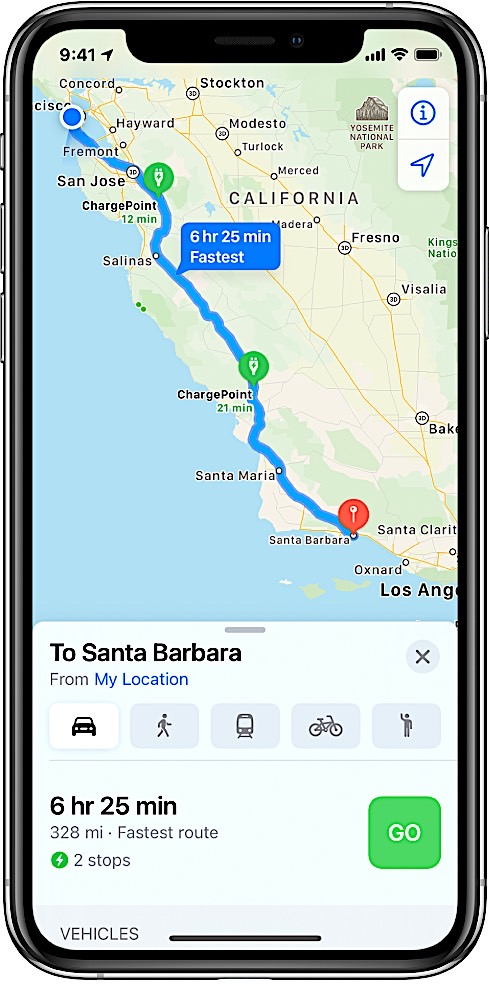
Hit Go and you’re on your way.
Once we get a chance to find an electric vehicle that supports this function will check it out and provide you with some real-world feedback. Until then, if you try it out, let us know in the comments how it works.
Updated (3:14PM EDT, 03/17/2022): Updated Ford support information for Mustang Mach-E models.
Updated (8:28AM EDT, Sept 22nd): Added response from Ford.

