It’s easy to see why folks are attracted to Tesla. The Supercharging network is one of the best things about Tesla ownership, and Tesla makes it easy to find stations when you’re out on the road, thanks to the built-in trip planner.
While the built-in system in the car is the best way to see which stations have open availability, what if you’re at your computer and you want to check a station out? What if you’re curious about new stations being built? Perhaps you want to see if a new one is coming to your area?
If you’re at your computer, you might not think there’s an easy way. There is. We’ll walk you through it.
Note: Clicking a screenshot will open a full-size version of the image.
Open your internet browser
All good things start on the internet, right? Open your browser of choice and let it load.
Head to supercharge.info
The website we’re going to use here is supercharge.info. Click here to head to that site, which is also the URL as well as the site’s name.
Arrive at changes tab
The supercharge.info site initially loads onto a spreadsheet of recent Supercharger changes. That could be construction at one, a new station in permit stage, a temporarily closed station, and more.
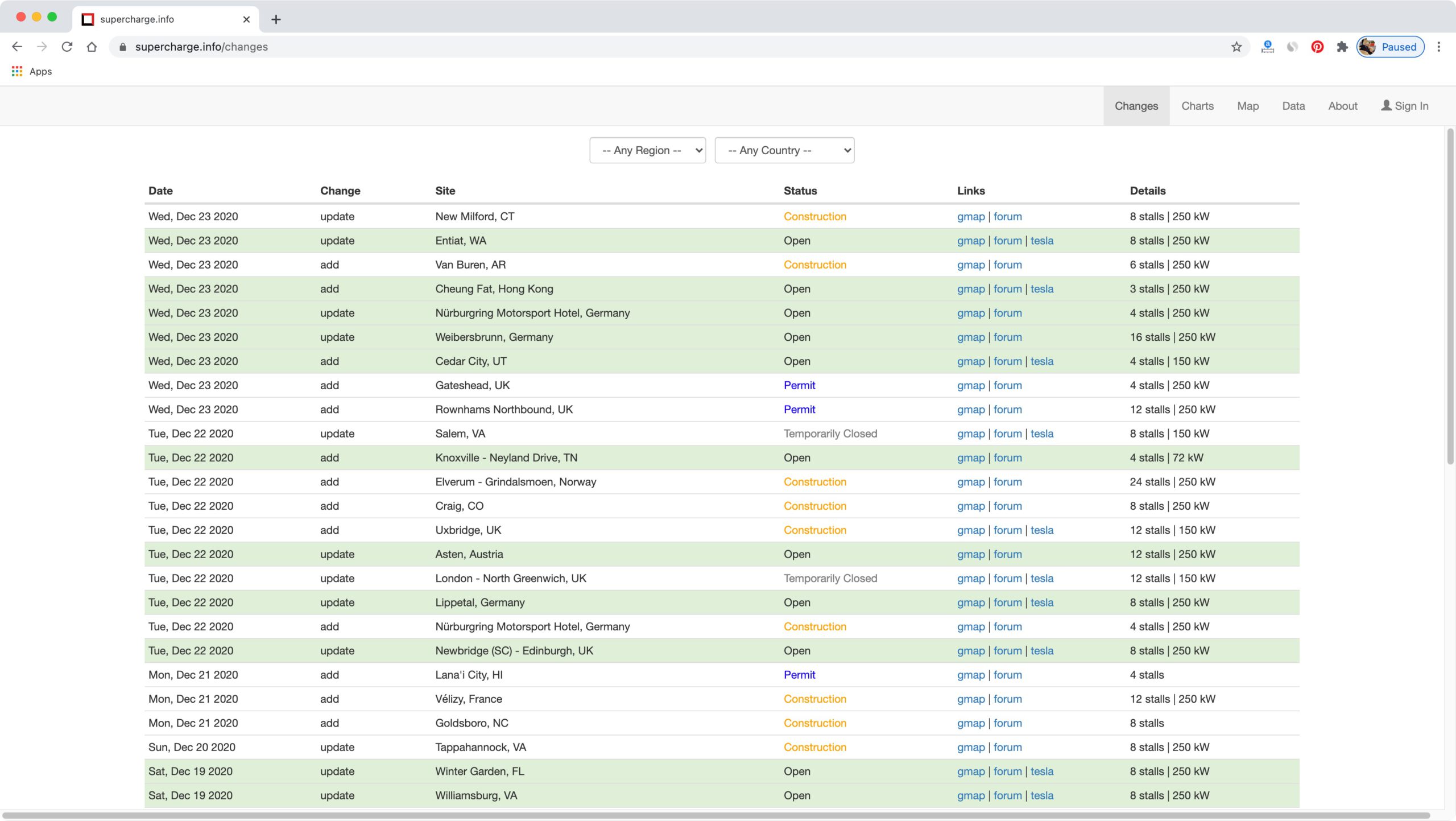
Click the Map tab
If you click on the Map tab at the top right of the screen, it’ll switch to map view. Before it does that, it’ll ask if it’s OK to use your current location.
Whether you click yes or no, it’ll show you a map of the United States first, including a bunch of dots showing you where Supercharger locations are located.
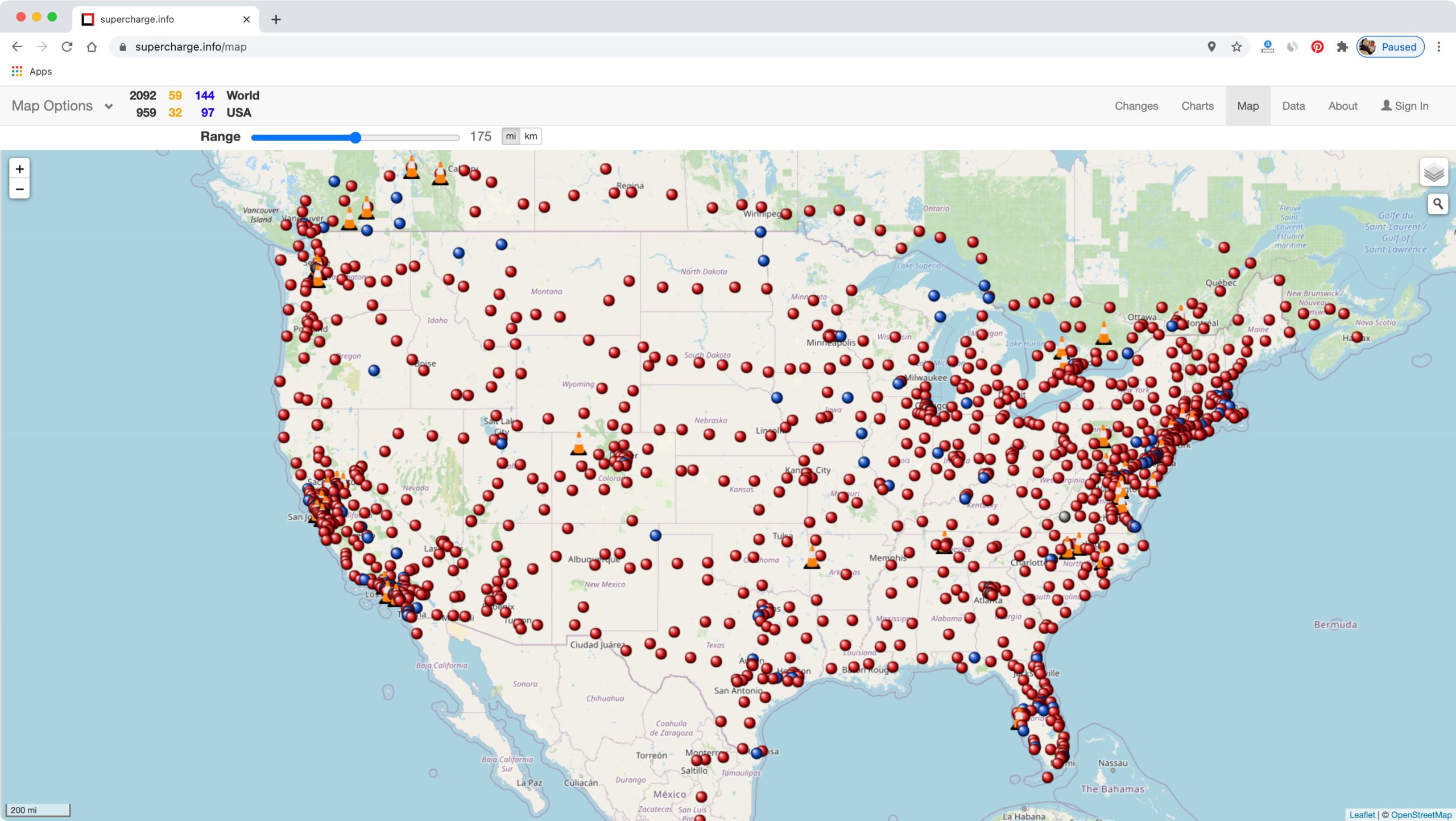
You can use the controls to adjust the zoom, and each dot is something you can click on for more information. The red dots, which you see the most of, are active locations.
Click on a dot
When you click on a dot, it’ll display a pop-up showing you the name of the charging location, the address, the date it was opened, the elevation and GPS location, hours of operation, number of stalls total, and the maximum power output of the station.
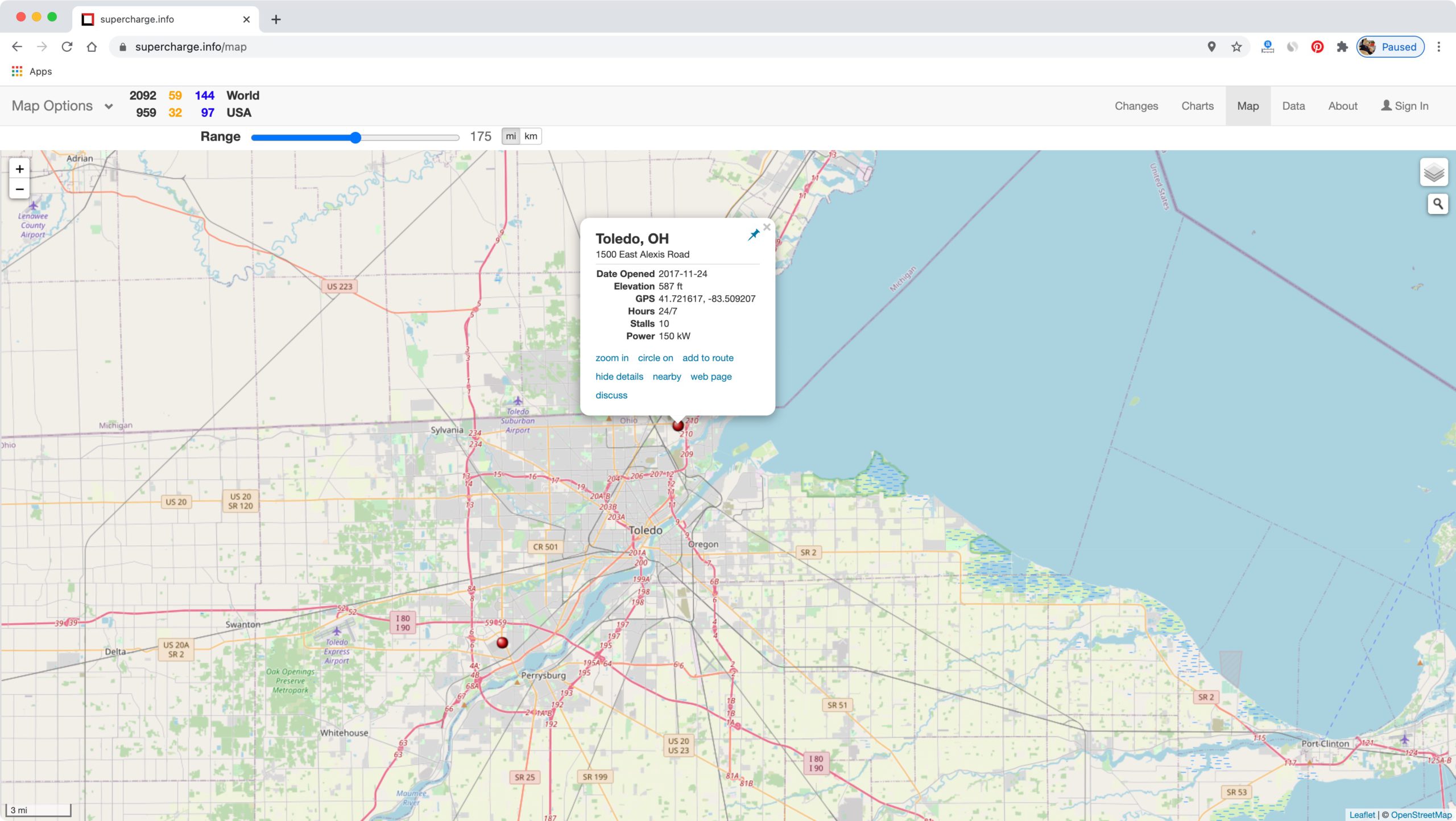
If you click on “webpage,” it’ll take you to Tesla’s own website with information about the station, including the price to charge at that stop.
Supercharger status symbols
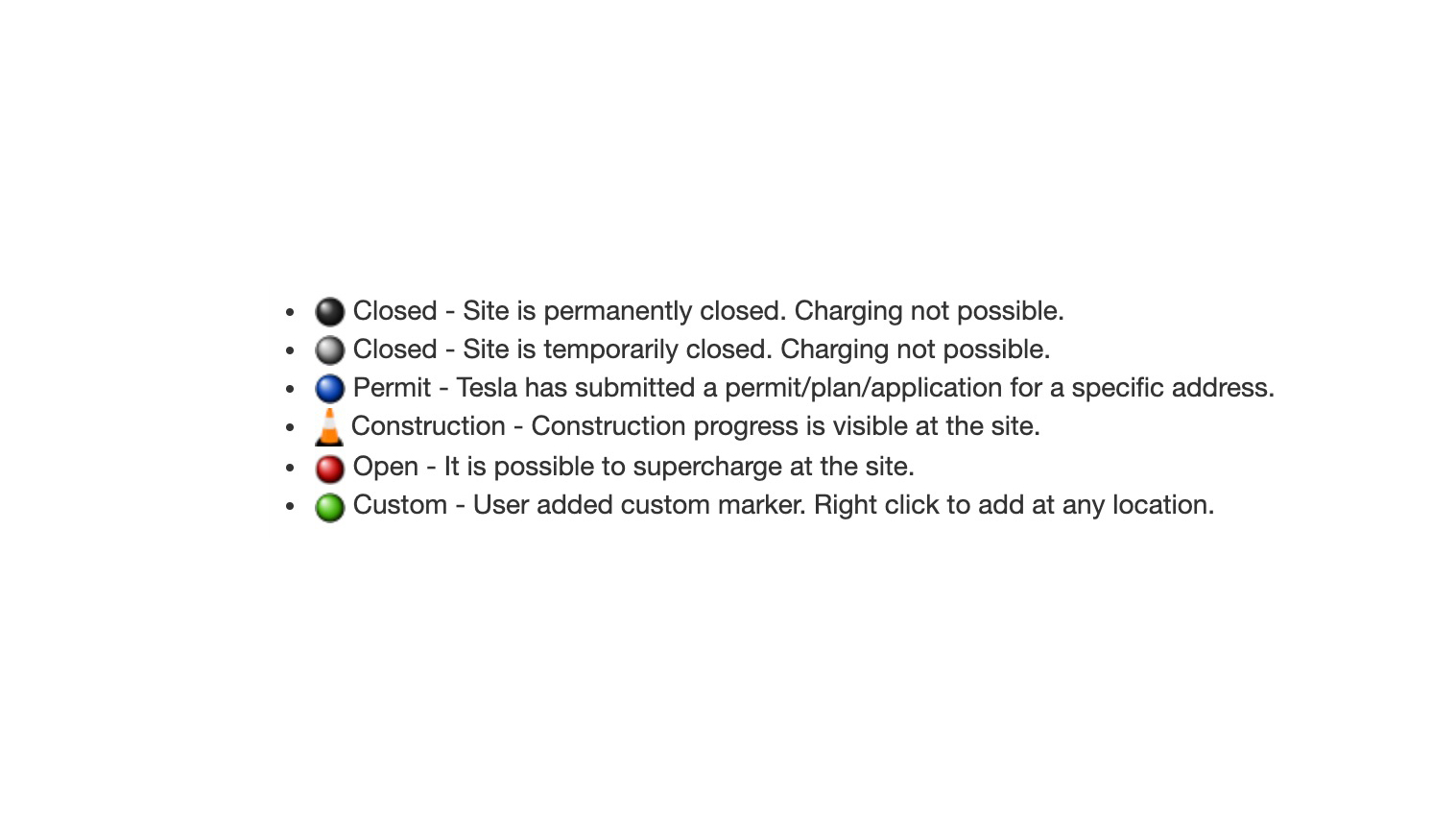
That should be all of the information you’d ever need to know about Tesla Supercharger locations, their status, and when they become available. The site is updated regularly, so it’s worth checking back.

